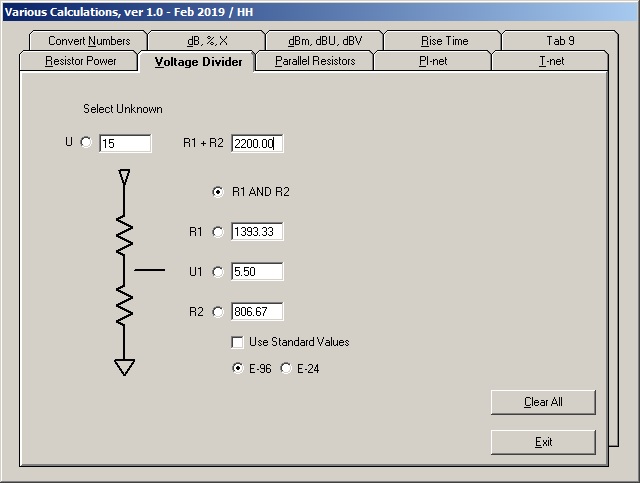
Various Calculations
This program provides a set of
various useful electronic calculations. In this version they are: Resistor
Power, Voltage Divider, Parallel Resistors,
PI-net, T-net, Convert Numbers, dB %
X, dBm dBU dBV, Rise Time, Serial Resistors, C Impedance, L Impedance,
NonInverting OP-amp
and Inverting OP-amp.
Dec 24, 2024 - New version 2.35
Changes
from 2.3 to 2.35:
Bugfixes:
About Form:
Version number not visible on About form.
Changes:
About Form:
Changed caption on Exit button from
OK to Close.
Improved function of Check for Updates.
Changes
from 2.2 to 2.3:
Bugfixes:
Convert Numbers:
Positioning of cursor when
adding characters didn't work as intended in any textbox.
Registry key
for checkboxes had wrong header.
Parallell
and Serial Resistors
When swapping between Parallell and
Serial Resistors with R1 AND R2 as unknown the selected percentage was cleared.
Changes from 2.1 to 2.2:
Bugfixes:
Resistor Power:
Formatted
values didn't show values inside brackets after Standard Resistor Values was
selected or deselected.
Convert Numbers:
Run Time Error
when overflow, now warning message.
Help Form:
Incorrect
info about double click in an empty box.
Changes:
Properties Form:
OK button caption changed to Close.
New:
Resistor Power:
Added option so now also Power could be one
of the fixed values i.e. two fixed and two ubknown.
Convert Numbers:
Added options to select position of entered character (first or last).
Changes from 2.04 to 2.1:
Changes:
All number boxes changed so they now
work as usual with right click e.g. Copy or Paste.
Properties form now opens with <Ctrl>
+ Right Click or <Ctrl> + <Enter> and Decimals form opens with <Shift> +
Right Click or <Shift> + <Enter>
Changes from 2.03 to 2.04:
Change:
All symbol picture backgrounds
were changed from older windows standard grey color to transparent background.
Changes from 2.02 to 2.03:
Bugfixes:
General:
Tabs where Unknown had to be
selected before numbers could be entered did accept a decimal point or comma
which was converted to a leading
zero + a decimal
point even of no unknown had been selected and it could only be cleared by Clear
All or after an unknown had been selected.
Pretty much all tabs with
Prefix options had sometimes problems when another prefix was selected while all
boxes had valid numbers.
Entering a single decimal
point or comma in a box with all text selected did not do anything if the
selected text contained a decimal point and if not it
added a decimal point at
the beginning of text instead of replacing the whole text.
Wrong Value messages on most tabs did
not disable the Standard Values option while visible which could lead to a Run
Time Error
or incorrect values being calculated if Std values option
was selected.
Pi-net:
Did not accept decimals correctly, fixed in v2.01 but back in v2.02.
Resistor Power:
Error message wasn't always cleared.
C Impedance & L Impedance:
Did not accept numbers < 0 and
with one decimal which could sometimes cause a Run Time Error.
Setting
decimals on Z or F with an existing numeric value of value less than 1 or larger
than or equal to 1000 did not work.
Rise Time:
No Error message for entry of 0 on any box.
Run Time Error if decimals is changed on Meas'd/Expected or DUT Tr before System Tr was defined.
NonInv
and Inv OP amp:
Returning from standard values didn't
reenable the choice of E-96 or E-24.
Changes:
C & L Impedance:
Changed to show Mohms
for values higher or equal to 1000 Mohms instead of ohms.
Risetime:
Limits
error messages changed.
dBm,
dBU, dBV:
dB limits changed to ±120 dB.
Error messages for overflow changed.
dB ref type added to saved
properties file.
Minus sign now allowed on dB entry box.
Changes from 2.01 to 2.02:
Change:
Convert Numbers Binary changed so inputs are done from the left. LSB is the rightmost digit so before input had to done backwards.
Changes from 2.0 to 2.01:
Bugfix:
PI-net didn't accept numbers with decimals correctly.
Changes from 1.4 to 2.0:
Bugfixes:
General:
After closing of the About form sometimes the wrong Tab was opened.
Max number of decimals didn't work as intended.
Copy Actual Value on Properties form worked only if Clipboard was empty.
Actual Value less than 1 on Properties form didn't show leading 0.
Several tabs didn't set focus to any box after returning from Standard Values.
Inserting a decimal point first in an existing number did not add leading zero.
dB, %, X:
Altering between Voltage and Power at high dB numbers show invalid number.
Voltage Divider:
Runtime Error if rightclick on
empty R and no unknown selected.
When turning off Standard Values and
"R1 AND R2" where unknown the "R1 AND R2" box was locked.
Using
standard values while unknown is "R1 or R2" shows standard values on both,
should be only one.
When unknown is "R1 AND R2"
Standard values are still enabled if R1 + R2, U or U1 is cleared.
If U,
U1 and R1 or R2 was defined and "R1 AND R2" were selected no calculation was
done on entries.
"Wrong value" label not cleared when R1 or R2 box was
cleared.
Standard Values could be selected after any R-box had been
cleared when R1 + R2 was unknown.
Serial Resistors:
Runtime Error on if rightclick on empty R and no unknown selected.
Run Time Error when Unknown is "R1 AND R2" and calculated Standard Values were transferred to R1 and R2
Set Decimals Form could be opened even when Standard values was used.
Parallell Resistors:
Returning from calculated Standard Values on "R1 AND R2", i.e. selecting R or R1, whith valid numbers in all boxes didn't enable
Standard Values
until one value was changed.
C Impedance & L Impedance:
True values of TR, CZ and LZ could be slighly wrong due to calculations using too few deciamls.
Changes:
General:
Method to open the "Set Decimals" form changed.
PI-net & T-net:
Checkbox to copy values
between PI and T changed so it has to checked before switching tab and is also
cleared when tab is changed.
Checkbox status also
not saved anymore and it is disabled while standard values are shown.
Resistor
values changed to show non prefixed numbers e.g.1230 rather than 1.23k.
C Impedance & L Impedance:
Added Frequency prefix for GHz.
New:
General:
Added noninverting OpAmp and inverting OpAmp tabs.
Added a Properties form showing the actual values of all number boxes. Values could be copied and/or saved to file.
Added a Help form showing Key
strokes and Mouse clicks. Opens with <F1> or Right click on a free space on any
tab.
New Key Strokes and Mouse Clicks to open the various forms.
All
forms except the main form can be closed with <Esc>.
Increased the number of decimals options.
A lot of code changed and all calculations are now made with maximun number of decimals.
dB, %, X:
Changed upper limit dB from 100 to 120 dB.
Changes from 1.3 to 1.4:
PI-net & T-net:
Bugfixes:
T Net inputs didn't accept decimals.
Standard values could be selected when Attenuation had been cleared
resulting in a Run Time Error.
Attenuation Label missing.
Run Time Error if Standard Values was selected and one resistor was marked as open.
R1-R3 values could be
cleared with double click, now are locked.
Reverse attenuation could be cleared with
double click, now are locked.
Some Z settings caused a false
"Incorrect Value" message e.g. 400 & 300.
Clear All didn't return
focus to any text box now return to last selected.
Z1 or Z2 could be cleared with double click while Standard Values a were active causing locked tab.
Togling between actual and Standard Values when one resistor is less than 1 ohm results in wrong values on both actual and Standard Values.
New:
Input
R, Output R and Attenuation values from PI Net transferred to T Net and vise versa if the appropriate Check box is ticked.
Button to
recalculate Min Attenuation added.
R values < 0.1 ohm now shown as Short and value >100M are shown as Open
while calculations use the actual values.
Changes:
Toggling between Voltage and Power with valid attenuation value always calculated Min Atenuation.
Now if the Attenuation box is empty Min Attenuation is calculated otherwise the current Attenuation is used to calculate resistors.
Setting decimals now possible on all text boxes.
Others:
Bugfixes:
dBm, dBU, dBV: One option label said µV instead of µW.
dBm, dBU dBV: "Value too high or too low"-message cleared all entries
dB, %, X: Swap between Voltage and Power did not set focus to any textbox if the textbox was empty.
Voltage Divider: U1 unknown, Incorrect value warning if U is cleared and R1 or R2 is
changed.
Voltage Divider: Standard resistor values less than 100 showed too many
decimals.
Parallel Resistors: Decimal settings wasn't disabled when using Standard
values.
Changes:
ALL: Actual values now used for all calculations on all tabs as opposed to the formatted values shown in the text boxes.
ALL: Function of Delete key changed to delete all in a text box only when Shift + Delete is pressed so normal function of the Delete key
i.e delete only selected characters or the one character to the right of the cursor.
ALL: Changed how standard values are calculated e.g. actual values are used to calculate rather than the box numbers.
ALL: Right click to open windows calculator changed to double click
L Impedance: Impedance default prefix opions changed to the same as C Impedance.
New:
ALL: About form open by right click on a free space on any tab.
ALL: copy button added to "Set Decimals" form
to copy the actual value to clipboard.
Resistor Power: Added Standard
value on R and changed how labels are shown.
Changes from 1.2 to 1.3:
BugFixes:
Serial Resistor (New in v1.1) didn't get a keyboard shortcut (Alt S).
Entering a number
greater than 7 in octal box on Convert Number tab caused Run Time Error.
New:
Capacitance
Impedance added on Tab 10.
Inductance Impedance added on Tab 11.
All tabs now open with focus on the first textbox.
Tab stops on text boxes and Clear All buttons.
Delete key on all
textboxes clears the textbox, same as double click.
Space bar on textboxes selects corresponding option if
textbox is empty.
Changes from 1.1 to 1.2:
Changes:
Calculated actual values added to Result drop down lists of Parallel Resistors and Serial Resistors.
(On previous versions the drop down lists contained only R1, R2 and percentage).
Changes from 1.0 to 1.1:
BugFixes:
Canceling save text file on Parallel Resistors saved file anyway.
Using standard values on Parallel Resistors always indicated R1 as no
standard value even if it was.
Sys Rise Time value did not initially show the correct number of decimals.
Changing Unknown from R1 and R2 on Parallel Resistors cleared all
entries.
The word Resistor was spelled wrong in the header of the saved text file of Parallel Resistors.
Changes:
/ on Parallel
Resistor list changed to //
Zero value added to Percent selection on Parallel resistors.
New:
Serial Resistors added on
Tab 9.
Added function to open windows calculator, right click on free
space on any tab.
Icon to main form.
Version 1.0
Initial version.
Here's screen shot of one tab::
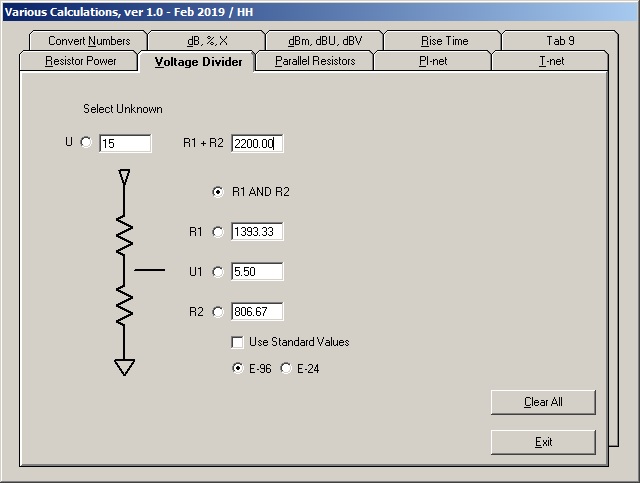
The number of decimals shown can be set invidually on every numbers box.
<F1> or Right Click on a free space on any tab will show available Key
Strokes and Mouse Clicks.
Download
Various Calculations here I recommend that you
uninstall any previous version before installing this one.
Hope I've done the math right on all
tabs but if not or you have suggestions about any other calculations that can be added
Email
me with comments