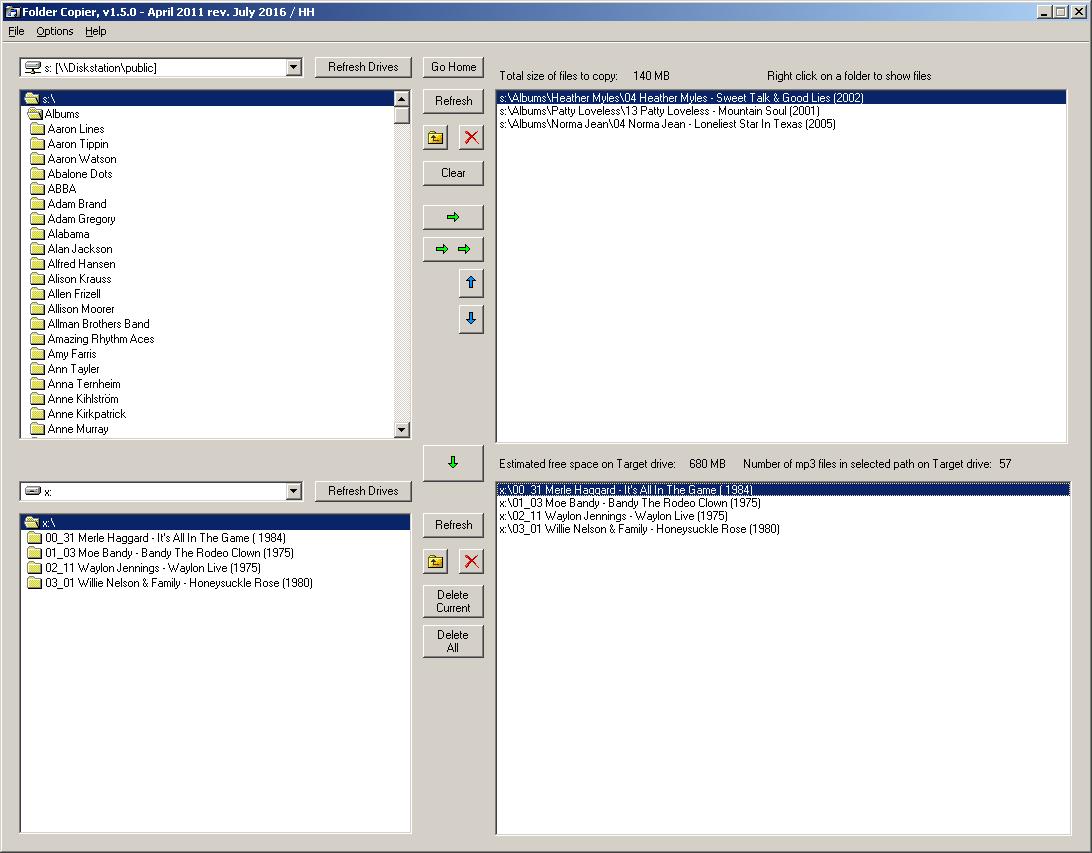
Folder Copier
I have a large library of mp3 files
organized in folders containing one album each. I use to pick folders from it
and copy to an USB memory stick which I then use in my car stereo.
My mp3 player, and probably many others
too, plays the folders in the order they were saved on the memory stick and when
selecting multiple folders in Windows for copying
the order usually becomes
unpredictable. Therefore to gain more control and to avoid the need of copying folders one by one I wrote this program
which saves the folders from the
Source List in the exact order they appear.
Dec 25, 2024 - New version 17
Change:
Improved function of "Check for Updates" and changed how
version numbers are presented, e.g. 1.2.5 => 1.25
Changes from 1.6.7 to 1.6.8:
Bugfixes:
Run Time
Error if left mouse button is pressed and held down while pointing at the Menu
bar and then moved and released on the Source List. This happened only if no
selection
had been previously done on the Source List.
If
the Menu item "Show/Recall Source List File" is selected after an optional Media
Player has been changed it will open to path of the Player.
Target
"Disk Not Ready" error message could sometimes show up while using "Up One
Level" button on a non removable disk on the Target Folder list.
Deleting
a Target Folder with the X button sometimes didn't refresh the lists and mouse
icon remained on timeglass.
Changes:
The default path to select an optional Player changed
from c:\Program Files to c:\.
The function of the two Delete buttons on
the Target section wasn't obvious so
Button caption "Delete
Current" changed to "Clear Open Folder" i.e. all content of an open folder is
deleted.
Button caption "Delete All" changed to "Clear Disk"
i.e. all content of the removable disk is deleted.
The buttons
are now only enabled one at the time i.e. one to clear and, if selected, delete
a selected Folder and the other to clear the entire disk (both works only on
removeable disks).
System Info function on About Form removed. It
didn't work on Win10.
Lot of code changed and improved.
Changes from 1.6.6 to 1.6.7:
Bugfixes:
The progress bar was
accidently left in the wrong vertical position from editing the previous
version.
Color of the down arrow background on the Copy All Folders
button wrong on Win10.
Revision date on the About form in Swedish was
wrong.
Changes from 1.6.5 to 1.6.6:
Bugfixes:
Folders containing no
mp3-files but containing either other types files or non empty subfolders could
be copied to the source list and when actually copied lock up the program.
Changes from 1.6.4 to 1.6.5:
Bugfixes:
Caption och text on delete
message box wrong aswell as function.
Delete one folder query message
box caption changed from Erase to Delete.
Changes from 1.6.3 to 1.6.4:
Bugfixes:
Unknown error message and Run Time Error 6 when saved data file is recalled -
introduced with 1.6.3.
Multi Copy window didn't start
with the list in focus.
One Swedish entry in the Help window was wrong.
One Swedish menu item on Recall Source List window still in English.
Changes:
Buttons on Recall Source List window removed and replaced by menu only.
Multiple Copy window had fixed position, now it can be moved.
Main form now disabled during copying to prevent buttons to be clicked.
Function of the copy progress bar changed to indicate each file rather
than folder.
Selecting duplicate folders to
the Source List is now optional rather then denied.
Now only mp3 files are copied to the
Target drive rather than all files of the Source folder.
New:
Now possible to add a saved
Source List to an already populated Source List.
Added function to cancel a
copying sequence.
Added Keyboard shortcut of
<Ctrl>+<Insert> on Source Folder List to open Multiple Copy window.
Added keyboard shortcuts on
Multi Copy window: <Insert> to copy the selected folders and <Esc> to close
window.
Changes from 1.6.2 to 1.6.3:
Changes:
Equal-sign in the text of the
fcr-files changed to colon (e.g. from Number of mp3 files = to
Number of mp3 files:).
New:
Added keyboard Escape to exit
from Show Saved Source list.
Added function to Rename a file from Show Saved Source list.
Added function to Delete a file from Show Saved Source list.
Changes from 1.6.1 to 1.6.2:
Bugfixes:
The list on Show Saved Source File List
window added the word "FileContent" before data. It is not in the data file.
Run Time Error if right click
on an empty Source List or with no folder selected.
Changes:
Keyboard help and several
warning messages changed to clarify that folders are physically removed from the
disk when any Delete-option is selected on the Target List.
Now also unselect on menu
Options/Disable Tool Tips on Panes doesn't require restart.
Caption on Exit button on Show Saved Source File List window changed from
Cancel to Close (and Swedish: Avbryt to Stäng).
New:
Added function to open a
selected folder with Explorer from Source Folder List and Target Folder List
(upper and lower left panes).
Added Right Click menu on Show
Saved Source File List.
Added function to copy list content
on Show Saved Source File List window to the Clipboard.
Changes from 1.6.0 to 1.6.1:
Bugfixes:
Text partially in English when
Swedish was selected: Click Refresh on main window should be Klicka Uppdatera.
View/Play files text on botton in Swedish incomplete.
Incorrect Tool tips on folders in opened Saved Source List window (Both en
& sw), removed.
Incorrect caption on opened Saved Source List window (Both en & sw),
changed to Filename.
Incorrect caption on Show/Recall Saved Source List window (Both en & sw).
Help for Menus: Optional Media Player should be Options|Optional .....
Right click to see files didn't work on Target Disk.
Check for updates on About Form didn't work since url had changed.
Incorrect program dates on About Form
when language is Swedish.
Selecting an item on a not
ready disk in the Target disk list did nothing, now shows warning and does
refresh.
Changes:
Up/Down arrows used to move
items in the Source List removed and replaced by click & drag.
Removing Tooltips on Panes now
doesn't require restart.
New:
A warning message added when
copying to a target folder which isn't the root.
Changes from 1.5.0 to 1.6.0:
Bugfixes:
Problems with accessing/saving the
log-files on Win 7 (and up) with UAC active fixed by changing the location of
the files from the program folder to the AppData folder of the current user.
Changes:
Caption and text on the Select Player window changed.
Name of the exe-file changed from FolderCopy to FolderCopier.
Changes from 1.4.0 to 1.5.0:
Bugfixes:
If a Default Path error existed
at start the same, now false, error showed up whenever a pop up window e.g.
View/Play was closed.
After copying multiple folders the Source Folder List wasn't set to focus
like it is when a single folder is copied.
Manually saving a Source List to an existing logfile didn't cause a warning
message.
Some Tool Tips still in English when Swedish was selected and some was
also wrong in English.
Most of the center buttons
didn't return focus the the appropriate list.
Changes:
Keystroke to copy a folder from
the Source Disk List to the Source Folder List changed from <SPACE> to <INSERT>.
Automatically saved logfiles
names changed to date_1.fcr, date_2.fcr and so on instead of one name which was
overwritten every time. Date is the current date.
Logfiles are now saved in a subfolder of the program folder rather than in the
program folder itself.
Delete All deleted only content
in the selected Target folder. Now changed to Delete Current and Delete All
button added.
Warning for duplicate folder on
Target List worked only for exact match, i.e. "Use Prefix" was disabled, now
changed to work also when Prefix is used.
Automatic refresh which was
done on the Target List if View Files was started and the selected folder didn't
contain any mp3-files removed for non-removable disks.
New:
Open View/Play window with key
(<SPACE>).
View/Play window can now be closed with <ESC>.
View/Play window now starts with the first song selected.
View/Play window is now prevented from opening a folder which doesn't
conatain any mp3 files.
Direct link on about window for email me added.
Menu item for Keyboard
shortcuts help added.
Help windows can now be closed with Esc.
Copying of an existing folder
to the Source List prevented.
Copying of empty folder to Source List prevented .
Changes from 1.3.0 to 1.4.0:
Bugfixes:
Run-time Error if a folder on
the Source Folder List, Source List or Target List was removed or renamed with
Win Explorer and then selected with right click.
Run-time error if a folder on the Target List which had been removed or
renamed was deleted.
Run-time error if the removable target disk was removed and a folder on
the Target List was clicked.
Run-time error if a folder on the Source Folder List which had been
removed or renamed was copied to the Source List with the right arrow.
Run-time error if a folder on the Source Folder List which had been
removed or renamed was copied to the Source List from the multiple copy window.
Run-time error if use Default Source Path or Go Home was selected and the
path does not exist.
If Delete all was done on Target List only visible Folders were deleted
i.e. existing folders that are not seen in the Target list are not deleted.
Help box on Menu help window
all black on win OS higher than XP.
Color mismatch on buttons with icons on win OS higher than XP.
If a folder on the Source Disk that has been removed or renamed after
being copied to the Source List was copied to the Target List nothing
happened and the Hour Glass pointer and the
Progress bar were not reset.
Changes:
Some text changes.
Menu item Recall a Saved Source List which did pretty much the same as
Show Saved Source List File deleted and Show Saved Source List File was renamed
Show/Recall a Saved
SourceList File.
A button on the Menu/About window
opens this web page.
New:
Tool Tips on Panes made
selectable.
Added Info box showing which folder is currently being copied to the
Target List.
Added Info box showing which folder is currently being deleted from the
Target List.
Added Info message on start if Default Source Path is used and the path
doesn't exist.
Any selected folder in the Source Disk pane now also becomes selected in
the Multiple Copy window.
When Up-one-level is selected the returning folder now is in the center of
the pane rather than on the bottom.
Changes from 1.2.1 to 1.3.0:
Bugfixes:
Run-time Error if Cancel is selected with Save Source List.
Run-time Error if a non existing file is removed from the right Source
Folder List.
Save Source List was not disabled after transfer.
Transfer button was not
disabled after Clear button was clicked.
Incorrect Error handling with Recall Saved Source List in Swedish.
Reported incorrect numbers of not recalled folders when a Recalled Saved
Source List contained non-existing or empty folders.
If a list with only invalid folders is recalled Save Current Source List
is not disabled.
View/Play files window showed all files not only mp3.
Changes:
Show Log File removed and Show Saved Source List added.
Right Click to view and listen to files instead of double click which
isn't working on the left Source Folder List.
Some Menu captions changed.
Position and caption of some Buttons changed.
Added current folder name in View/Play caption.
Help updated.
New:
View and listen to files from the left Source Folder List added.
Refresh Source Folder List added.
Delete folder on the right Source Folder List with Del button added.
Delete folder on the right
Target List with Del button added
Confirmation box added when
deleting folders from the right Target List.
Support for alternative players like Winamp etc added.
Menu item and button to go to current Default location added.
Warning about many files when trying to transfer a root directory added.
Changes from 1.2.0 to 1.2.1:
Bugfixes:
Error trapping for Target Drive
not accessable added. This may occur the if USB drive is removed during copying
or before copying is started.
Error trapping for Target Drive
full added. This should normally not be possible since the Copy button is
disbled if the available space is too small. However since Free Space is an estimate
it could happen if the
actual size of the source folders is just a little too big.
Changes from 1.1.0 to 1.2.0:
Bugfixes:
Some buttons that wasn't
disabled after a copy sequence now are.
Changes:
Language selection moved to
menu from About form.
About moved to menu from
button on Main Form.
Selection of using Default Path moved
to menu from tick box on Main form.
Saving Default Path moved to
menu from button on Main form.
Some tooltips changed and some
added.
New:
Menus.
Show Log File (File)
Recall and save source lists
(File).
Option to use a log file for
saved folders (Options).
Option to add a numeric prefix to
saved folders (Options).
Help window from menu (Help),
Code to warn for if a folder
which is about be be copied has the same name as an existing folder in the
Target folder.
Changes from 1.0.0 to 1.1.0:
Several changes and new functions.
Version 1.0.0
Initial version. Never published
Here's a screen shot.
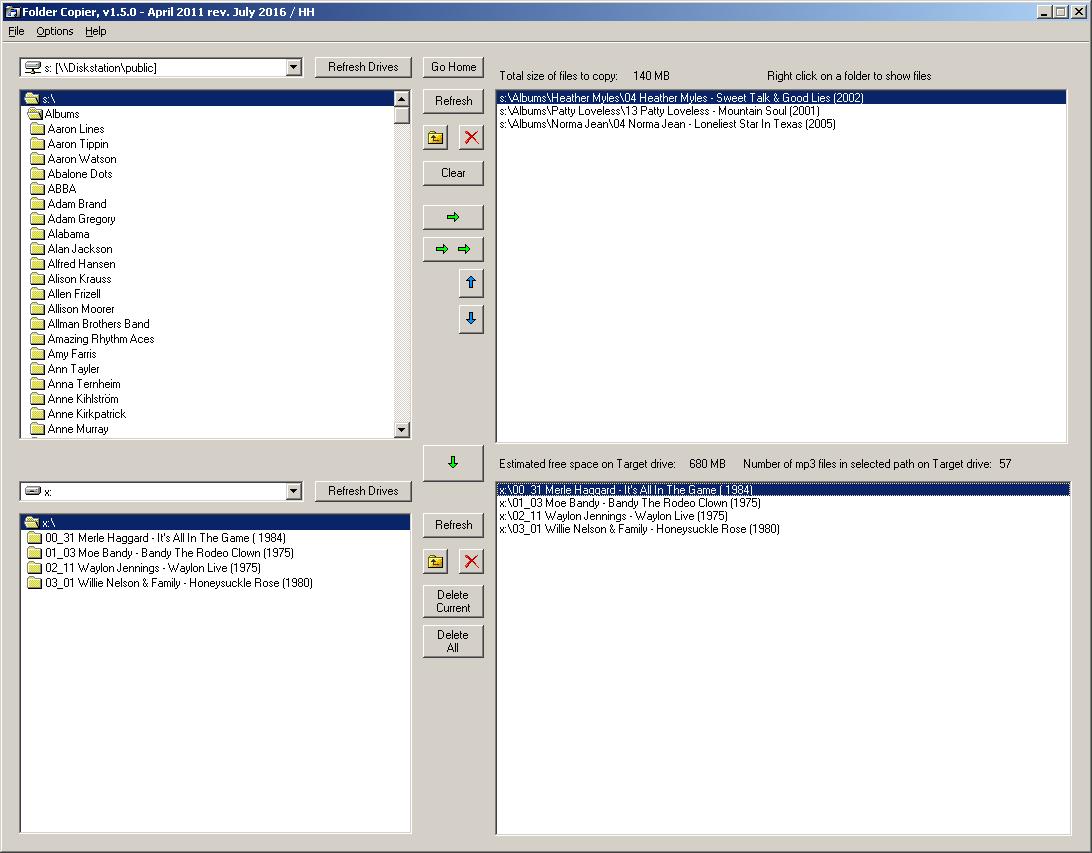
When first started the program
defaults to c:\ on both Source and Target disks. When shut down it saves the
current paths which are restored the next time it is started. A default path
for the Source disk can be saved so it
will always start with the same path. The operation is rather obvious so further
explanation isn't really needed. One hidden feature though is
that you can right click on a folder
in any of the folder lists to see the mp3 files. Then you can double click on
any of the files to listen to it.
Note 1:
The folders in the target drive lists are
shown in alphabetical order
and not in the physical order i.e. the order they were saved. If the folder
prefix is used the order shown
is the actual physical order.
Note 2:
Only the selected folder will be copied and any subfolder(s) will be ignored.
Download
Folder Copier here I recommend that you uninstall any previous
version before installing this one.
Email
me with comments